Project management tool for daily meetings
- 06 Aug, 2020
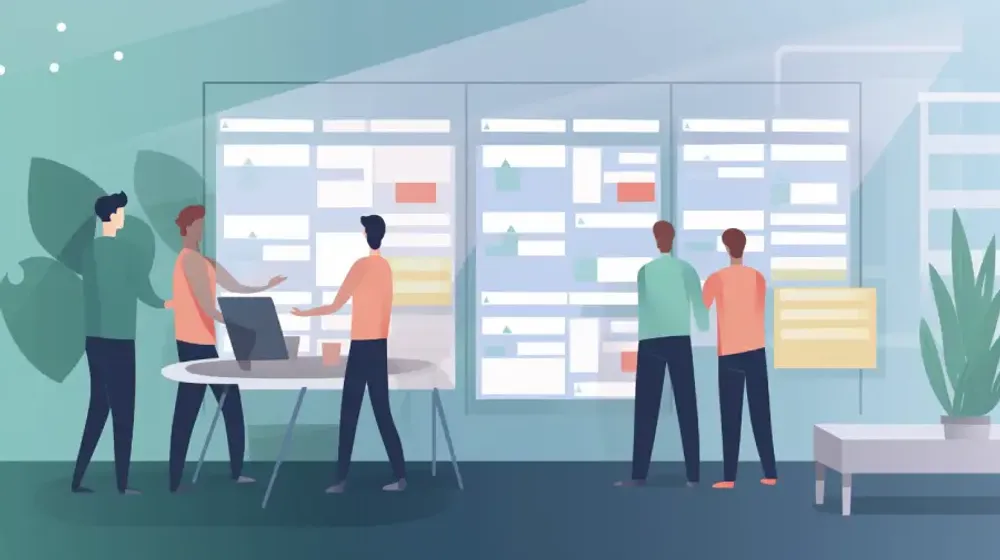
We all have meetings. Some of them are useful, others can be solved with an email, and others just last too long. In business, time is money, and meetings take a huge part of the working labor. Instead of wasting precious hours in pointless reunions, workers could be doing something more productive.
In order to not waste so much time, one efficient way to assign and track tasks between the employees is by using specific productivity tools like Trello, which is one of the most popular platforms for project management in the world.
Discovering digital boards
What is Trello? It is a collaborative digital board. Its foundation lays on the Kanban method, which is part of the Toyota Production System (TPS). Basically, it tries to remove all the noise and useless activities while focusing on the most critical ones. Trello is extremely simple to use and helps people to stay organized, save time and provide value.
One of the key components of Trello - as well as in any other Kanban system - is the visual part. Information must be publicly shown in the board, and everyone should know who is doing what, what is pending and what requires urgent attention. Employees should be on the same page at a glance.
While the standard “Minutes of Meetings” are created as official documents, Trello boards can be used to get the job done. Each board has different columns (called lists) to organize all the tasks that one should do. Think that columns are similar to departments, or categories inside the organization. Some people name the lists with the person responsible for completing the job, but it depends on the project.

Task-oriented cards
Tasks are assigned in a card format. They are placed inside of each list and have many fields to collect information: description, owners, labels, due date, attachments, among other customized ones. Comments from the team can be added as well. All the changes in the cards are recorded and time-stamped in the activity section for future tracking.
It’s important to understand that tasks in cards must be specific. It’s not valid to add “Increase revenue this week”. One shall rather use “Close the $200k deal with Dutch client by Wednesday”. It’s also worth mentioning that distribution of new tasks should be agreed during the meeting, so that there is a commitment between the creator and the new owner. This is basic knowledge of project management.
Digital boards as visual tools
Lastly, in order to improve visual management, color-code labeling can be implemented in the cards. Yellow can be used for the tasks with lowest priority, orange for the medium ones, and red for those that require urgent attention. Many people use the colors as categories (production, technical, etc.). It’s up to the board designer how to do it.
We humans are extremely visual-oriented. It’s important to have the boards organized so that all the information is shown at a glance. This is key for speeding the meetings up and improving the productivity. We have to be consistent with the colors used. Otherwise we will totally get the opposite effect.
There are plenty of ways Kanban boards can be managed. The method above is only a simple solution for distributing the work in a project. The goal of these kinds of tools is to make meetings much faster and efficient than with the traditional approaches.


